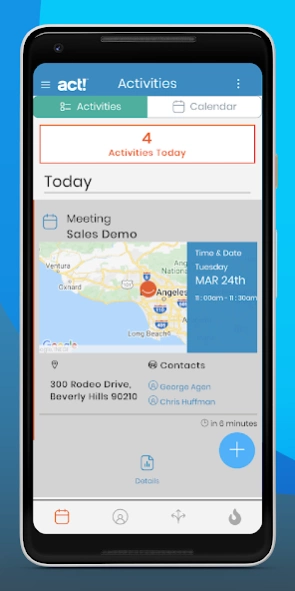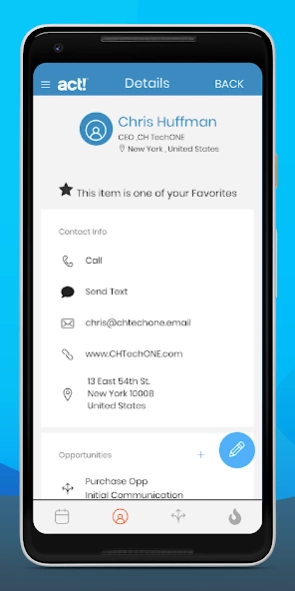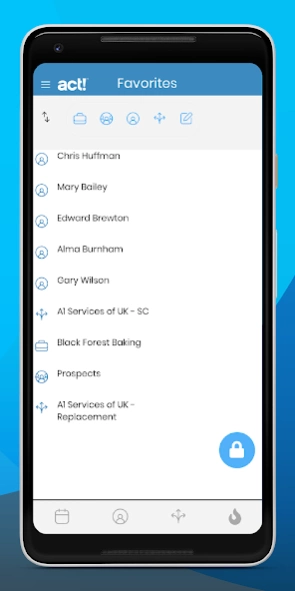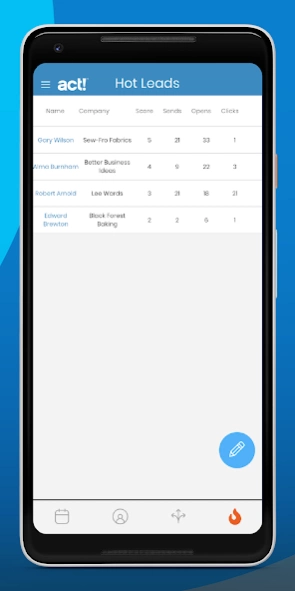Act! Companion 3.0.7
Continue to app
Free Version
Publisher Description
Act! Companion - Stay connected to key Act! details from wherever you are with Act! Companion.
Stay connected to key Act! details from wherever you are with Act! Companion, a native mobile app included in your Act! subscription at no extra charge!
Feature highlights:
Contact & company details
Enjoy everywhere access to Act! contact and company details from the app. Need to add a prospect or update a customer's phone number? It's easy to create, update, and delete contacts and companies on-the-fly. Powerful search capabilities and filters help you find what you need in an instant.
Interactive maps
Know more about where you're going and what's around you with interactive maps in contact and company views. Get driving directions, find nearby places of interest like restaurants and transportation, and locate Act! customers in your area.
Calendar, activities, & history
Stay on top of your day with an organized view of your Act! calls, meetings, and to-dos in calendar and list views. Schedule and update activities as your day progresses. Capture history and associate to your contacts, companies, opportunities, and other Act! users. Alerts keep you informed and productive.
Sales pipeline management
Close deals from anywhere, because your sales pipeline is always at your fingertips. View Act! opportunities in list, detail, and snapshot views. As new opportunities come in or deals progress, easily create, update, and close opportunities from the app.
Actionable dashboards
Gain insight into business and team performance with actionable Act! Insight dashboards. See dynamic, visual snapshots of real-time metrics for team performance, top performing products, win/loss analysis, and so much more.
About Act! Companion
Act! Companion is a free app for Android published in the Office Suites & Tools list of apps, part of Business.
The company that develops Act! Companion is Act!. The latest version released by its developer is 3.0.7.
To install Act! Companion on your Android device, just click the green Continue To App button above to start the installation process. The app is listed on our website since 2023-09-22 and was downloaded 1 times. We have already checked if the download link is safe, however for your own protection we recommend that you scan the downloaded app with your antivirus. Your antivirus may detect the Act! Companion as malware as malware if the download link to com.act.companion is broken.
How to install Act! Companion on your Android device:
- Click on the Continue To App button on our website. This will redirect you to Google Play.
- Once the Act! Companion is shown in the Google Play listing of your Android device, you can start its download and installation. Tap on the Install button located below the search bar and to the right of the app icon.
- A pop-up window with the permissions required by Act! Companion will be shown. Click on Accept to continue the process.
- Act! Companion will be downloaded onto your device, displaying a progress. Once the download completes, the installation will start and you'll get a notification after the installation is finished.